Over 13,000 top-rated assets

Publisher updates
Voucher is now live
March 18, 2025
Announcing changes to the voucher system that provide quality-of-life improvements and more vouchers per asset per year.
Policy Changes
Increasing the number of vouchers per asset per year to 16, from the current 12 (from legacy system/portal).
All assets will start with at least 16 available vouchers in the new system.
Voucher availability calculation has changed under the new system, an additional 16 vouchers will be made available on the anniversary of the product's first publication (the “Reset date”).
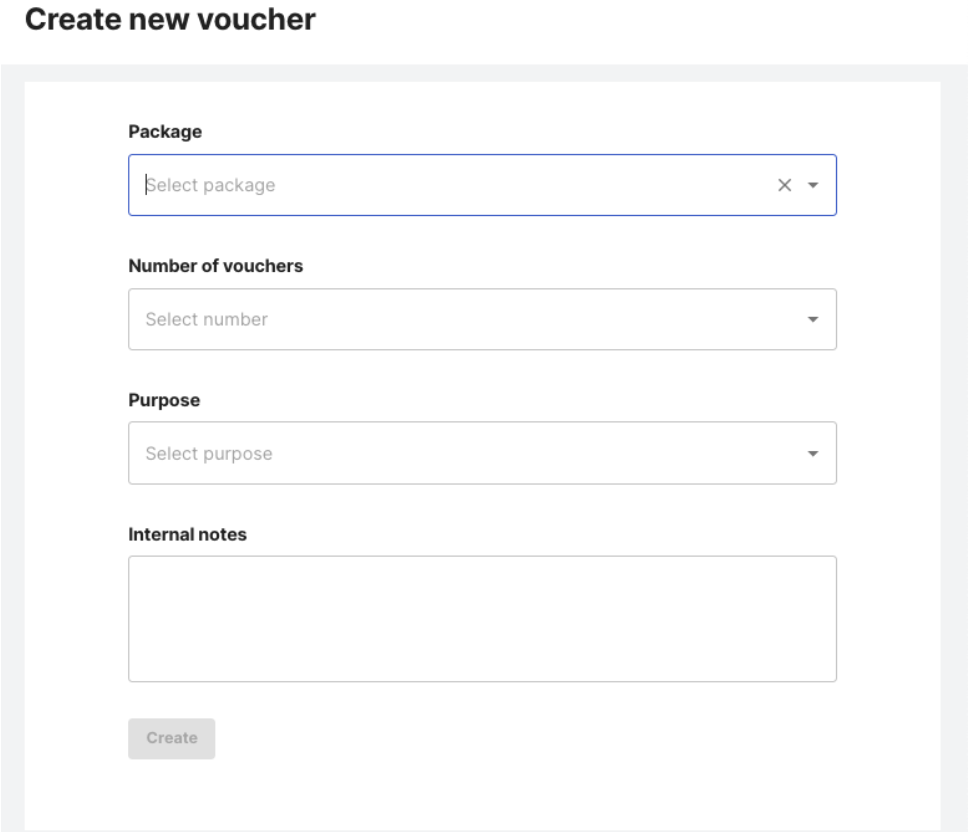
Features
One-click “Copy Voucher Code” button
Quick link on product name to the Asset Store product page
Customizable voucher table columns
Search bar accepts voucher code and package name (full and partial strings)
Filter packages via a drop-down
Vouchers can now be redeemed by end users in the cart flow, and traditional Redeem Voucher page.
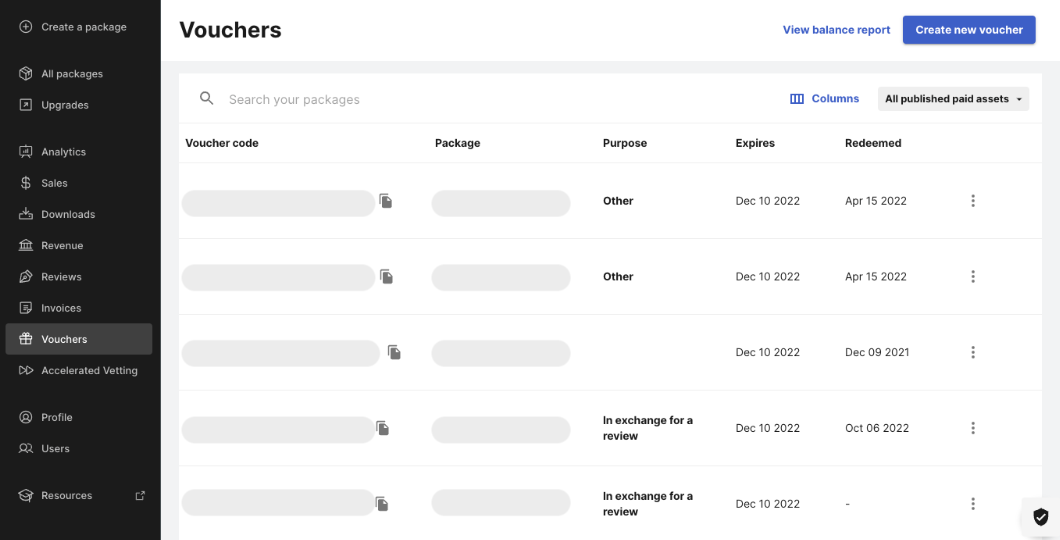
Updates to Unity Asset Store Submission Guidelines
June 30, 2023
Versions of Unity
The lowest Unity version required for new assets and updates has been updated. New assets must use Unity version 2021.3 LTS or newer. Already published assets can still receive updates from Unity version 2019.4 or newer.
AI-Generated Content
As new generative AI tools are quickly being developed and introduced to the public, we have added new guidelines for AI-generated content. Submissions made with AI-aided generation tools must bring value to users and not resemble any copyrighted work.
Content generated with the aid of AI, completely or in part, must mention this information in the marketing data. (This includes the use of AI in code and other non-art use cases)
Art Content
Some small updates to the Art Content section to add some leeway. For textures, the .psb format has been officially added to the list of acceptable image file types. For 3D models and animation, humanoid characters can now have their own generic animations instead of solely having to be mapped to Unity's "Humanoid" rig.
Audio
Changed requirement for audio tracks to not exceed -0.3 dB on peak meters. This means your tracks cannot exceed -0.3 dB, or they will be rejected.
Compressed files
Removed .rar files from the acceptable archive types list
Added a requirement to have "source" in the titles of .zip files
Download your own packages
December 7, 2022
As of now, you can download your own packages on the new Publisher Portal. The feature is currently available only for packages in the Draft status. To download packages from a published, rejected or deprecated asset, you would need to create a new draft of this asset first.
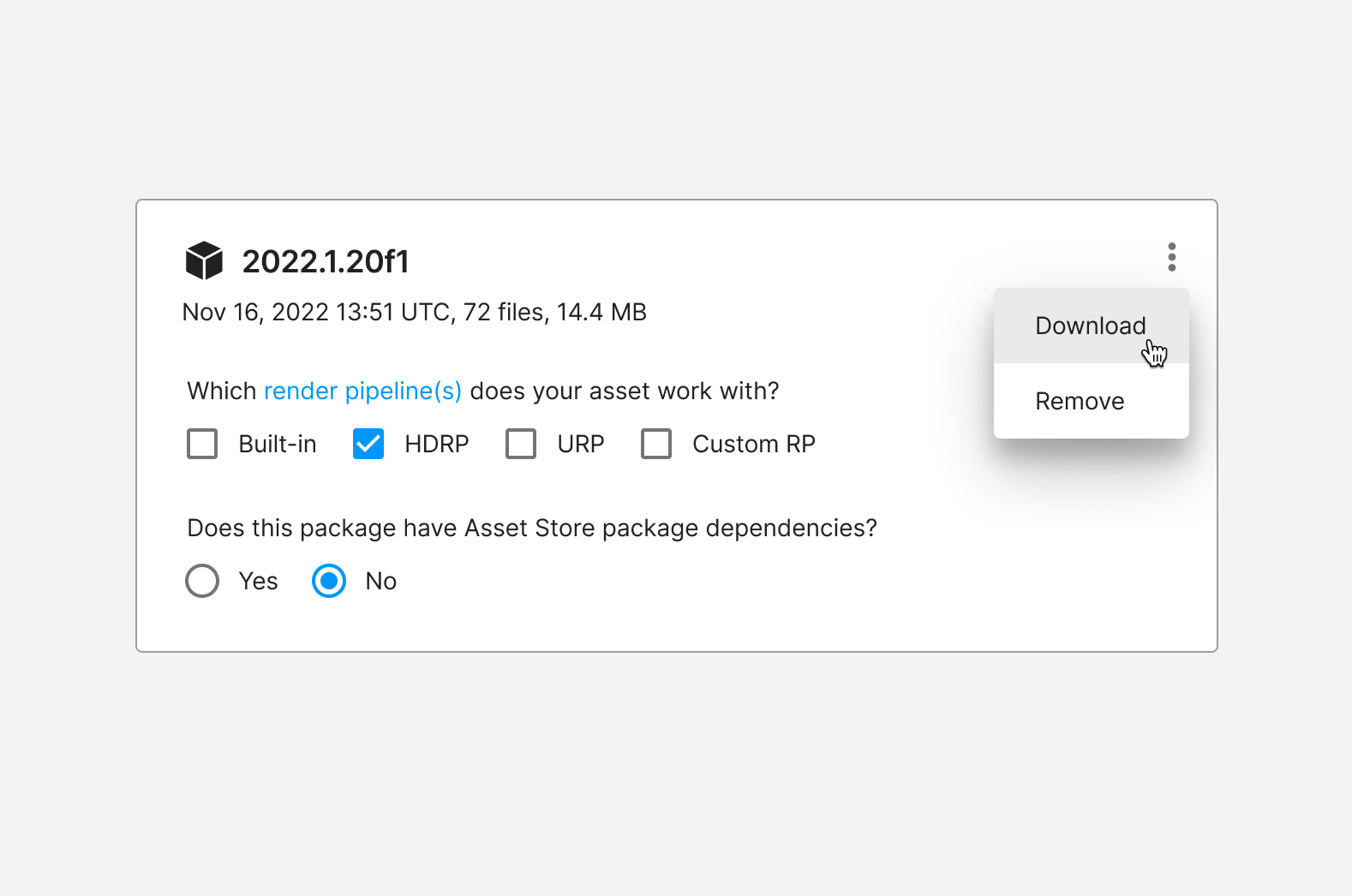
User management
September 23, 2022
The ability to add and remove users to/from a publisher organisation has been made available on the new publisher portal.
Asset Store Tools update
July 20, 2022
The Verified Solutions QA team has used some of its engineering resources to make another big update to Asset Store Tools!
Features
Added Feedback window
Added category, size, and last modified date next to the package
Added a link to the publishing portal next to the package
New uploading flow - “Pre-exported .unitypackage”
Special Folders can now be selected and uploaded together with the package’s main folder (i.e. StreamingAssets, Plugins)
You can now upload to multiple packages at the same time without waiting for the first one to finish
Package can now be validated in the Uploading window by pressing the “Validate” button
(Experimental) Custom exporter - will export your package ~2 times faster, but may miss some asset previews in the final product. To enable it - click three dots on the top right side of the window and enable “Use Custom Exporting”
Improvements and Changes
All brand new code to simplify the maintenance and modularity
Updated package validation tool with easier to understand descriptions, new tests and new UI. (This tool will scan your package for potential reasons for rejection and provide feedback)
Brand new UX with multiple upload workflows
Login window: Improved layout with ability to login through Unity Cloud Services
Login window: Errors are now more elaborate and user-friendly
Upload window: New Tooltips are now added to each upload process step
UI has been reworked using UI Toolkit
Improved top bar, including search and sorting
Draft packages moved to the top
Added refresh and logout buttons to the bottom toolbar for easier access
Packages caching: package information will no longer be redownloaded every time you open the Uploader window during the same Editor session
Fixes
Previous uploading flow (folder selection) has been renamed to “From Assets Folder”
Dependencies check has been renamed to “Include Package Manifest” for clarity
FAQ
Will my old downloaded version of the tools still work?
— The older "Asset Store Tools" will continue to function after this update is released (If you are feeling nostalgic). We understand that some of you already have specific processes set up when uploading and we do not wish to cause interruptions with your current flow.
Is there a way to download the older version of the tools?
— We will not be supporting an official way to retrieve the older versions of the tools, but if we find the update is disruptive to publishers work, then we will consider reverting to the previous version ASAP.
Accepted Unity versions
July 20, 2022
As the Unity Editor keeps evolving, we have updated the lowest Unity version required for new packages and updates. New assets must use Unity version 2020.3 LTS or newer. Assets which are already published should use Unity version 2019.4 or newer. Publishers may want to consider removing package uploads from previous versions, as our editor version usage data indicates that fewer than 4% of our users are using 2018.x or previous versions.
Updates to Unity Asset Store Submission Guidelines
July 20, 2022
Content Restrictions
General
1.1.b: Added a guideline for AI-aided and generated content
1.1.j: Added requirement for demo scenes and assets for art and content-manipulating tools
Legal
Rephrased guidelines to cover all legal documentation, including Copyright Policy, Trademark Guidelines, EULA, and Asset Store Provider Agreement
1.2.i: Added restrictions for non-fungible token (NFT) content
1.2.j: Added restrictions for offensive content
Versions of Unity
1.3.a: Updated the lowest Unity version required for new packages and package updates
Restrictive Content and Lite products
1.4.a: Added API throttling as an exception to the guideline
Product Content
Content Organization
2.1.b: Specified another file organization system as appropriate for submissions
2.1.f: Added a guideline specifying that content that is largely identical to an already submitted package will not be accepted
Compressed Files
2.2.a: Clarified that archive files must not obscure all or most of the package content
Art Content
2.4.a: Added the .dae format to the list of acceptable model file types
2.4.c: Added requirement for models with many distinct geometries to be split into individual meshes
2.4.h: Added requirement for meshes to have topology that does not inhibit mesh deformation quality (for organic models only)
2.4.j: Added a guideline for models with LOD meshes
2.4.1.c: Specified that bipedal animations are humanoid animations
2.4.1.d: Specified that non-bipedal animations are generic animations
2.4.3.b: Added permission to include packed texture maps
Scripts
2.5.1.c: Specified which purposes are acceptable for unique windows
Audio
2.7.b: Clarified that audio files must be clear and audible
2.7.c: Changed the .wav format requirement to be for Audio and Templates categories only; permission to use .mp3 or .ogg files in Tools or Add-ons categories added
2.7.d: Added guideline about SFX audio being free of background noises
Product Marketing
3.1.b: Added render pipelines as a necessary metadata detail
3.1.c: Added distinction between the older and newer Publisher Portals
3.1.f: Added permission for the Upgrade system
3.2.a: Added clarification and visual examples of acceptable features of key images; clarified language about key images
3.2.b: Added examples of sale-related graphics
Publisher Guide
4.1.a: Added clarification about restrictions for publisher profiles
Clarified language about personal sales Removed guidelines
Testing packages on the latest version of the Editor
Beta Editor version restrictions
Incremental naming standards for asset files
Requirement to have a support email in the documentation
Basic setup instructions for server-based plug-ins
Restriction on containing animations in prefabs for unique characters
Restriction on the count of materials that can be assigned to models
Note about Project Setting inclusion in Complete Projects or Templates categories
Audio file normalization
Requirement for title uniqueness (now handled in the Publisher Portal)
Requirements for publisher profile information
Invoice verification
November 4, 2021
On the Publisher portal, you can check if a user has officially acquired your asset on the Asset Store. Ask a user to provide the invoice number, order ID or product code they receive upon asset acquisition, go to the Invoices panel and verify the purchase.
Curation status indication
October 28, 2021
Curation status indicates the expected waiting time / position in the queue for the packages that are being curated (1) and gives feedback for rejected packages (2). A lightning icon next to a pending package (3) means this package was set to auto-publish mode upon submission and will be published automatically once accepted. The packages that were not set to be auto-published require manual publishing.
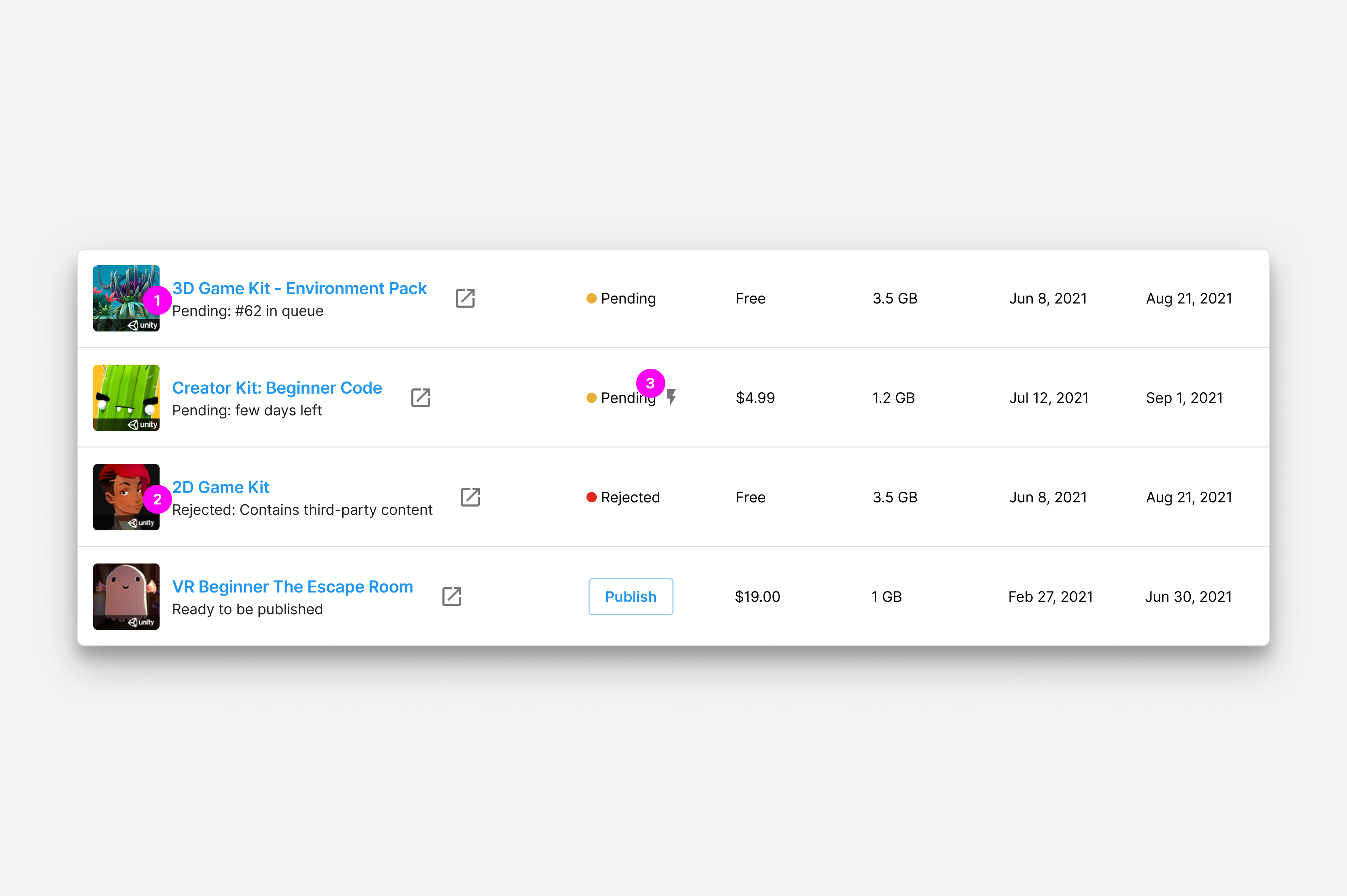
A detailed explanation of rejection reasons (4) is available on the individual package page.
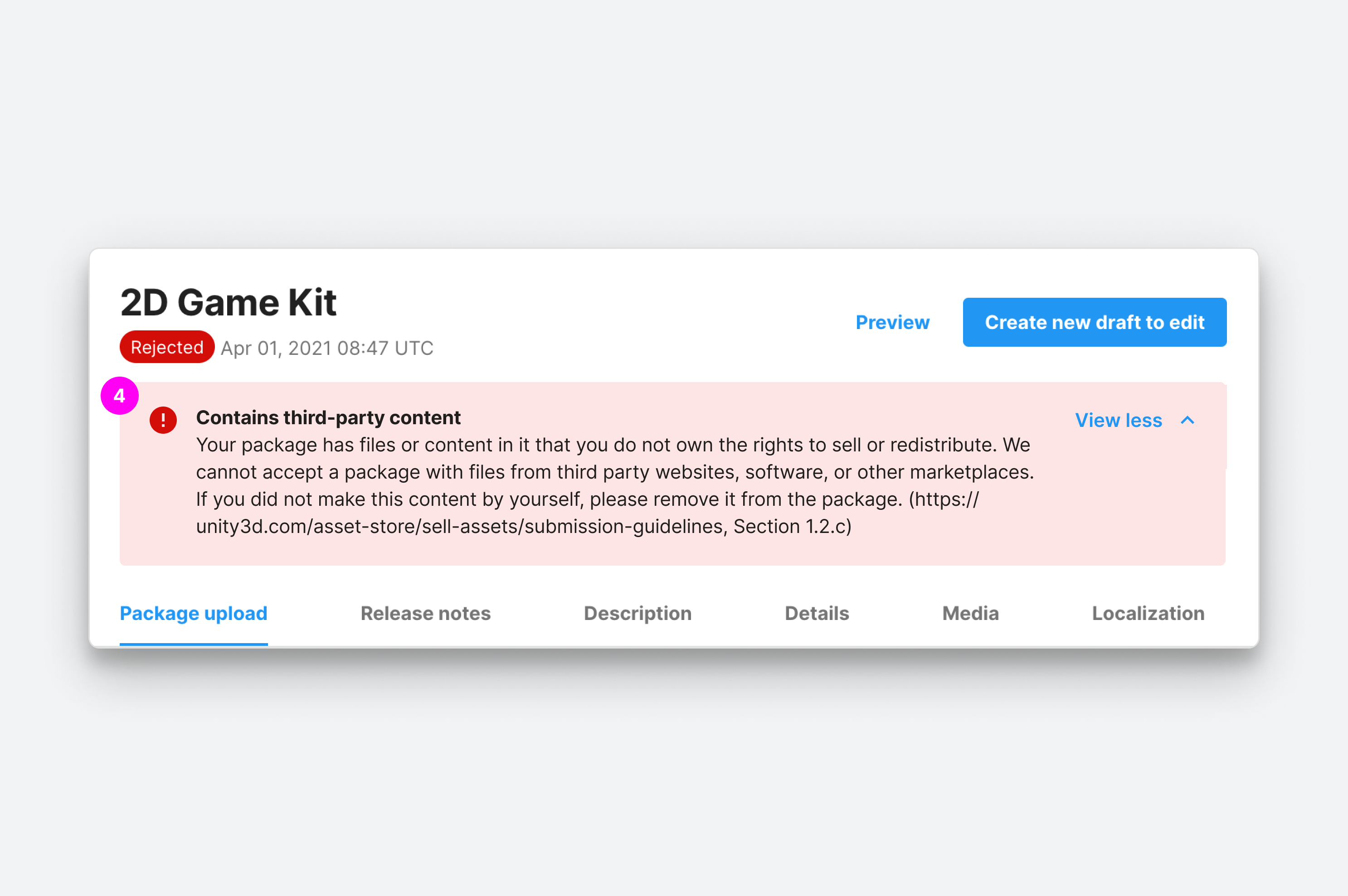
Review management
August 26, 2021
The updated review management panel is made available on the new publisher portal. It enables publishers to
Organise reviews by utilising a set of filters
Search for specific reviews with keywords
Respond to reviews from the publisher portal
Browse review history
The review history feature appends timestamps to all original, edited and deleted reviews and replies, so that publishers can keep track on their communication with customers.
Accepted Unity versions
August 12, 2021
Asset submissions on Publisher Portal are now following Unity Editor LTS cycles to ensure consistent user support and adoption of new technology.
New assets need to be uploaded from Unity version 2019.4 LTS or higher.
Existing assets can remain on the store as they are.
Updates must be uploaded from Unity version 2018.4 or higher. This means that updates to assets will not be accepted from Unity 2018.3 and older Editor versions.
Check Unity Forum post* for more information and discussion.
* You can request access to the private Asset Store Publisher Forum by submitting this form.
Analytics presets
August 6, 2021
The assets in the Analytics panel can now be grouped and saved as presets for quick access.
To create a preset, (1) open the Assets filter, (2) select several assets, (3) click Create preset, (4) give your preset a name and (5) save it. Next time you need to access the stats for this group of assets only, (6) select your preset, make sure to (7) unselect All assets and (8) click Apply.
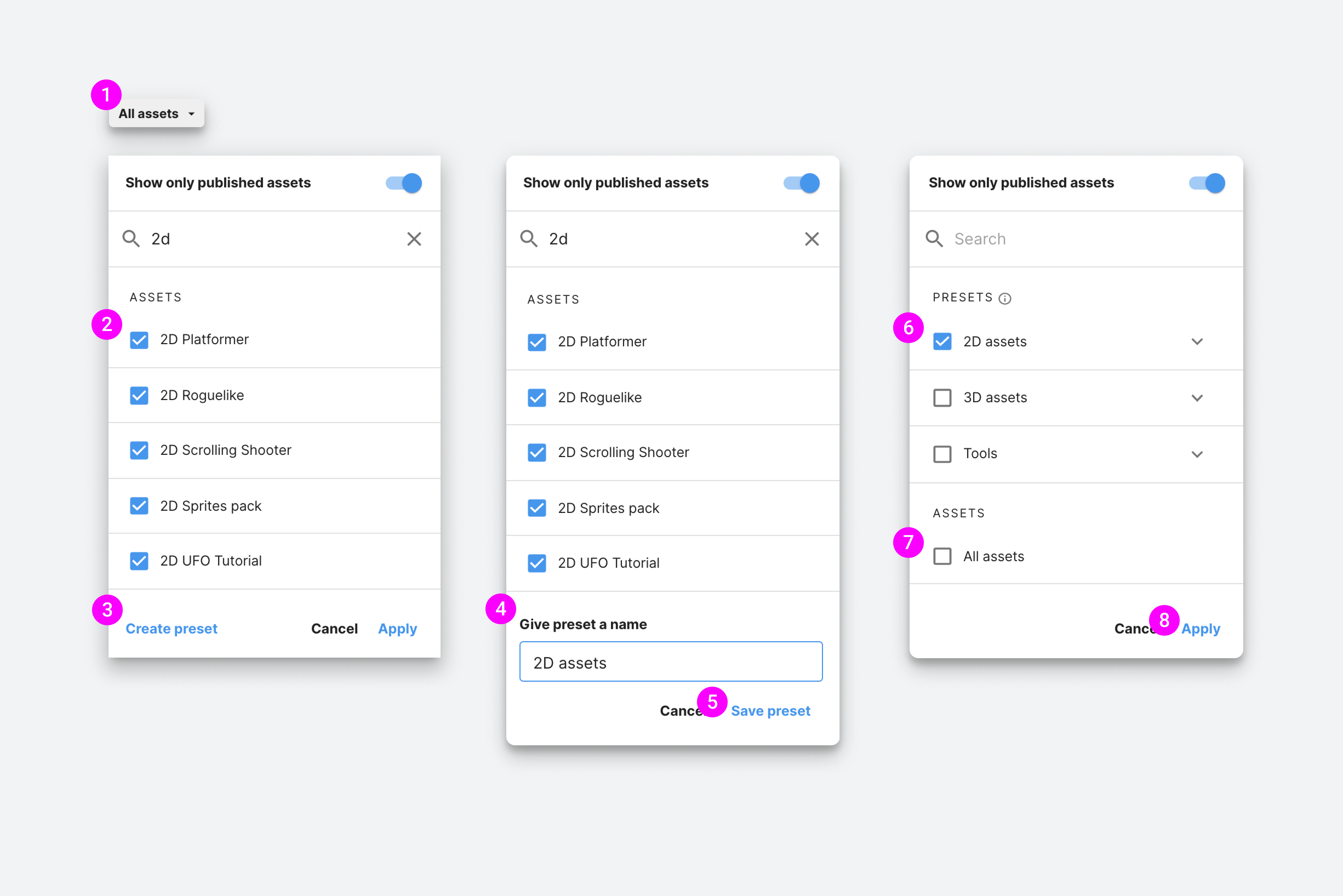
To remove or add items to a preset, (9) expand the list of assets under your preset and (10) click Edit. Make changes to your preset and (11) confirm by clicking Save.
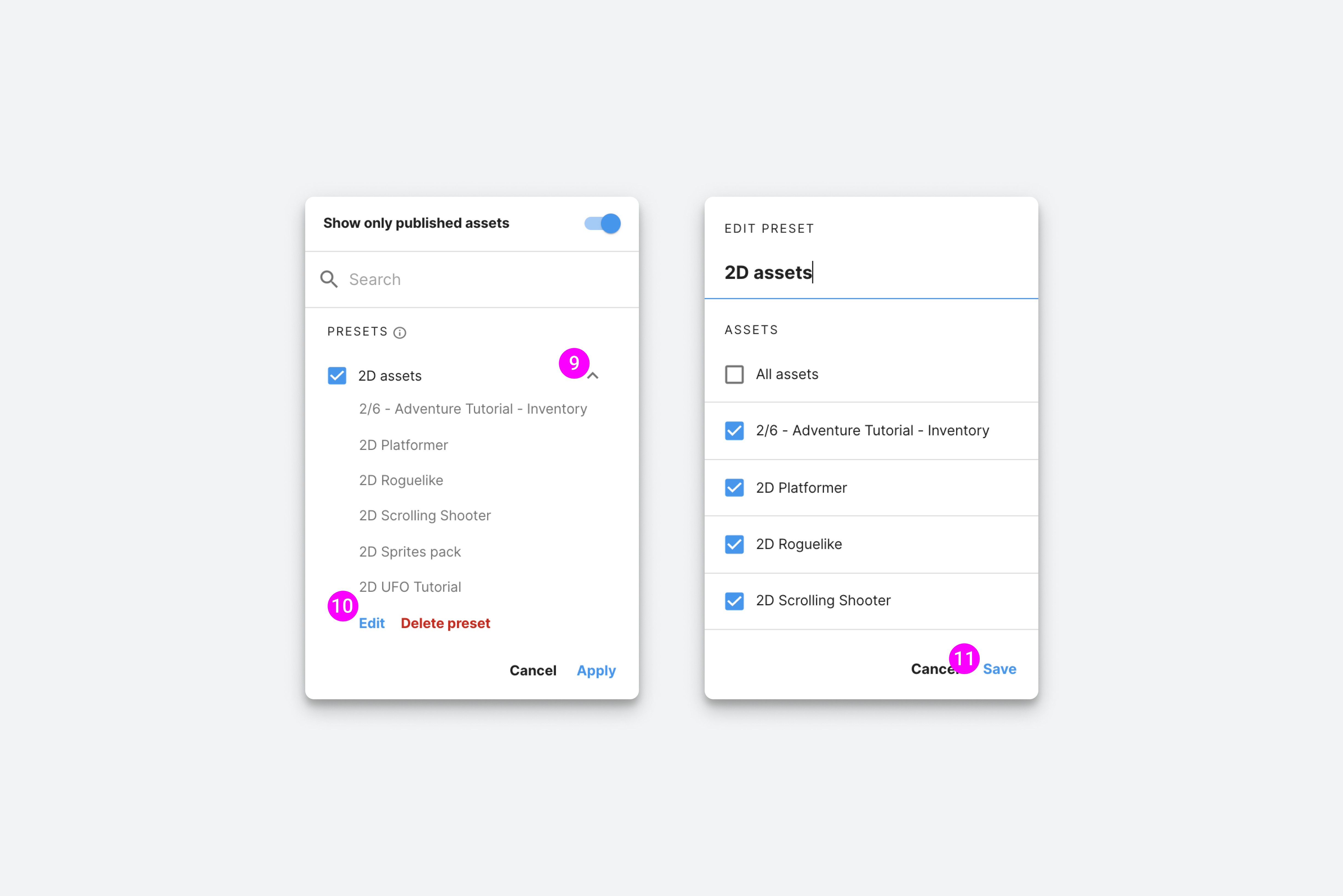
Business analytics
June 17, 2021
New feature
The first release of the publisher analytics tracks and reports sales and user behaviour data. The available report helps you better understand the performance of your assets and make informed business decisions. Learn more
Improvements
Added media query for extra large viewports to better fit data tables on the screen
Added system response to guide users who attempt to edit published/pending/disabled/deprecated/rejected packages
Launch discount, improvements and bug fixes
April 19, 2021
New feature
Launch discount is introduced as part of the asset submission workflow. This self-service feature allows publishers to apply a discount to new asset packages at launch. Discounts can be applied to any new asset priced $15 or more when it is first published. Publishers get to decide the discount amount (10%, 30%, or 50%) and duration (one or two weeks) themselves.
Improvements
Increased the All packages page speed by adding pagination
Enabled auto-saving for SRP compatibility inputs
Added failed package upload indicator
Formatted all timestamps as UTC
Bug fixes
Fixed an issue where the changelog breaks upon creation of a new draft from an existing package. Now, a new draft package contains last release notes.
Bug fixes
March 12, 2021
Fixed email link behaviour in rich text fields
Fixed cover media issue: a video placed in the first slot of the product page gallery replaces a cover image when published on the storefront. If you still experience the issue, update the package and re-publish your asset.
Fixed formatting issue: Change log bullet points show up in Preview now
Improved responsive experience
March 2, 2021
In this update, we’ve optimized the mobile experience and fixed accessibility and responsive behavior issues. Publishers can now access and edit package information along with profile settings on mobile devices.
Improvements
Added responsive breakpoints to fit layout to any screen width
Adjusted font size and contrast ratio of the text hints for better accessibility
Improved filters visibility in All packages view
Miscellaneous UI fixes
Bug fixes
Fixed issues on Preview mismatching with descriptions when updating a draft package
Aligned the default template for Technical details with selected asset category
A few users experienced missing metadata when switching from old portal to beta version, it was caused by an undisplayed error message which should have reminded the user the content is not saved, this is now fixed.
Publisher Portal 2.0 Beta release
February 1, 2021
The public beta release of Publisher Portal 2.0 is available as of February 1, 2021. We will continue to add features over time as we evolve the portal's design and functionality. This first release includes package creation, management and submission functionality, updated localization capability and an improved experience for first-time users.
Package creation and management
Updated the list of package categories according to the storefront category structure
Added Compatibility info text field to specify important information about Unity version or URP/HDRP compatibility
Added Summary and Technical details text fields to match the updates on the product page
Enabled rich text formatting in product description fields
Enabled AI-driven keyword suggestions
Added image cropper for key images
Package submission and vetting
Introduced the communication of next steps and a timeline after submission of the draft
Added statuses and estimated position in the vetting queue for pending packages
Added rejection reasons
First time user experience
Modified publisher profile creation flow
Enabled mobile view for Profile page